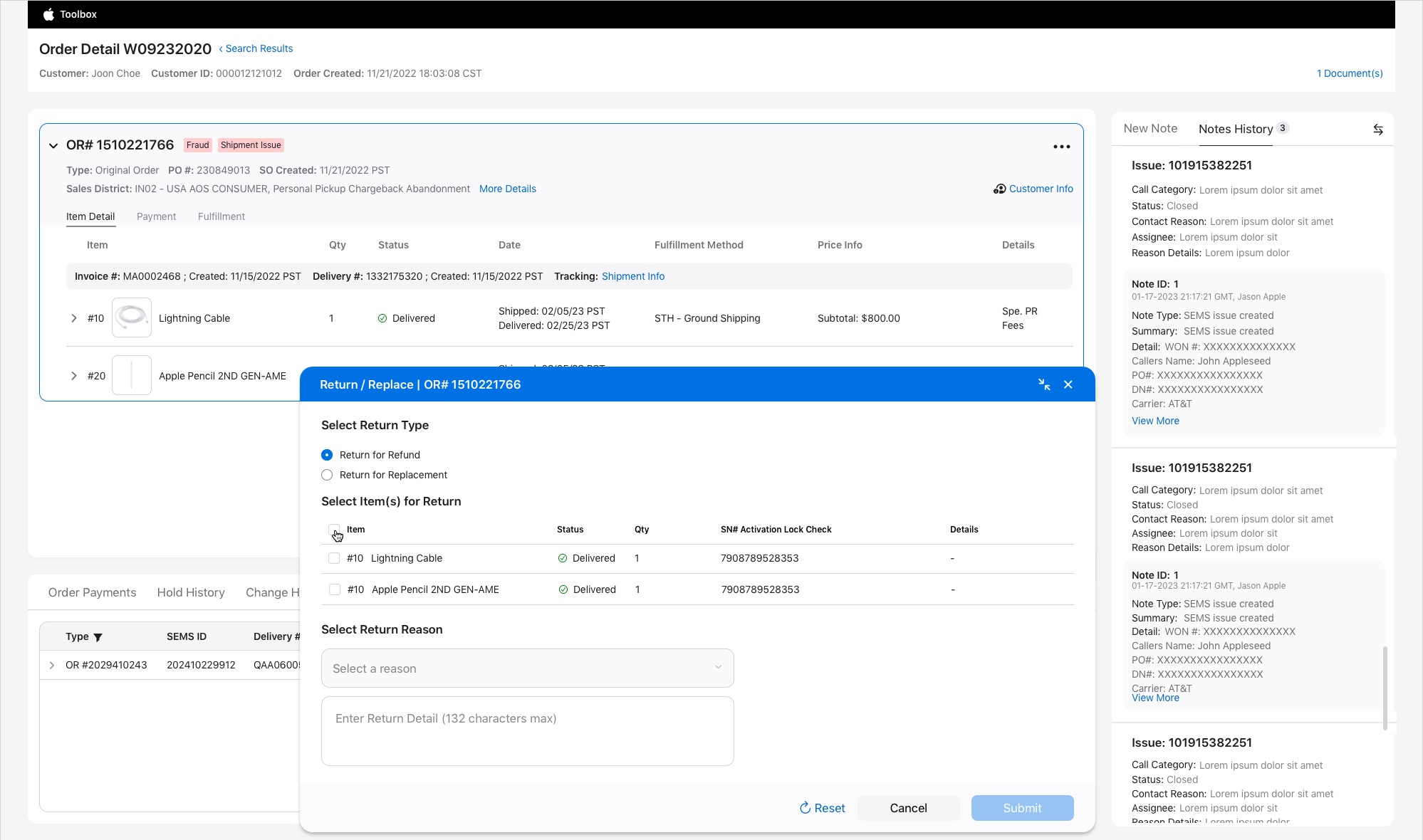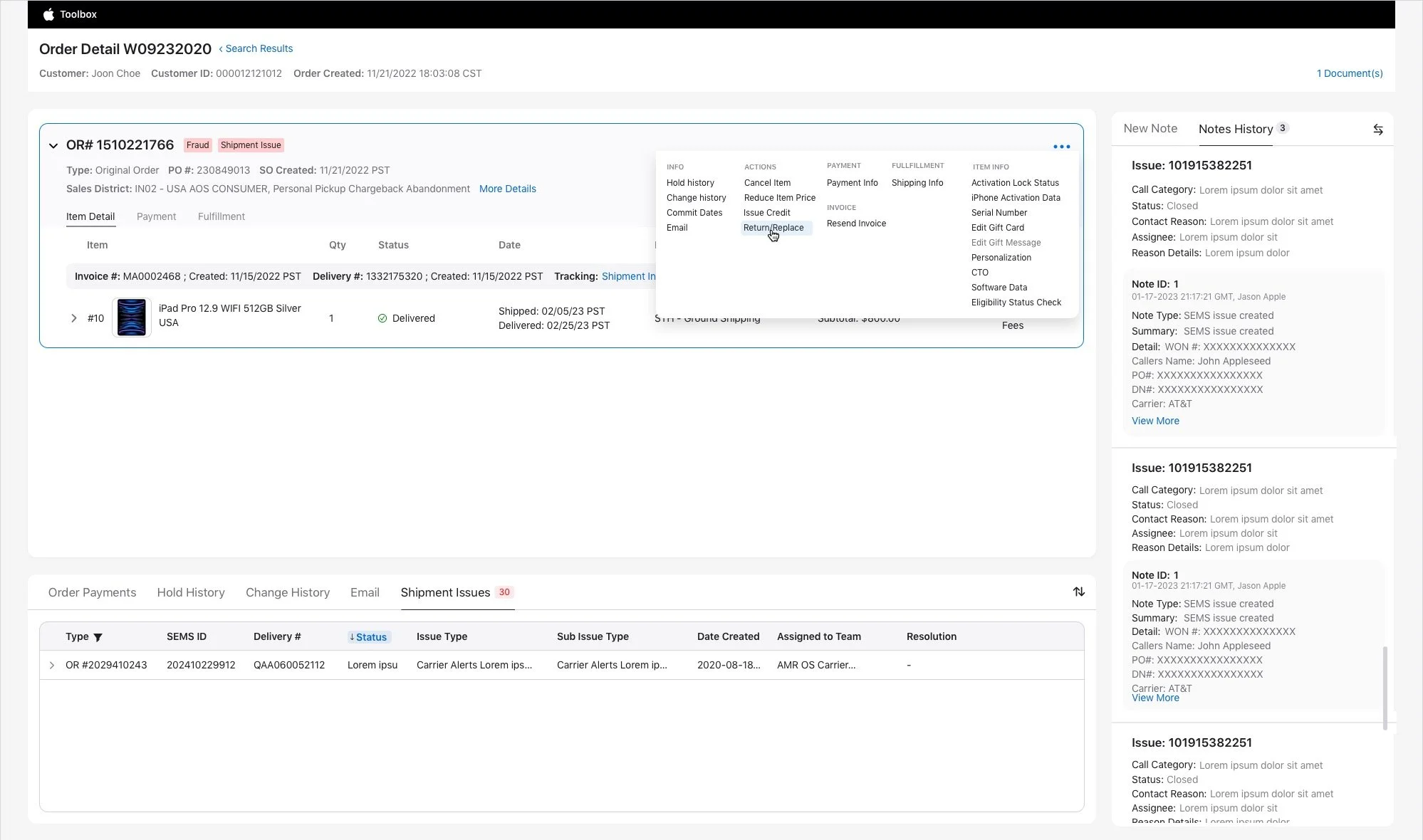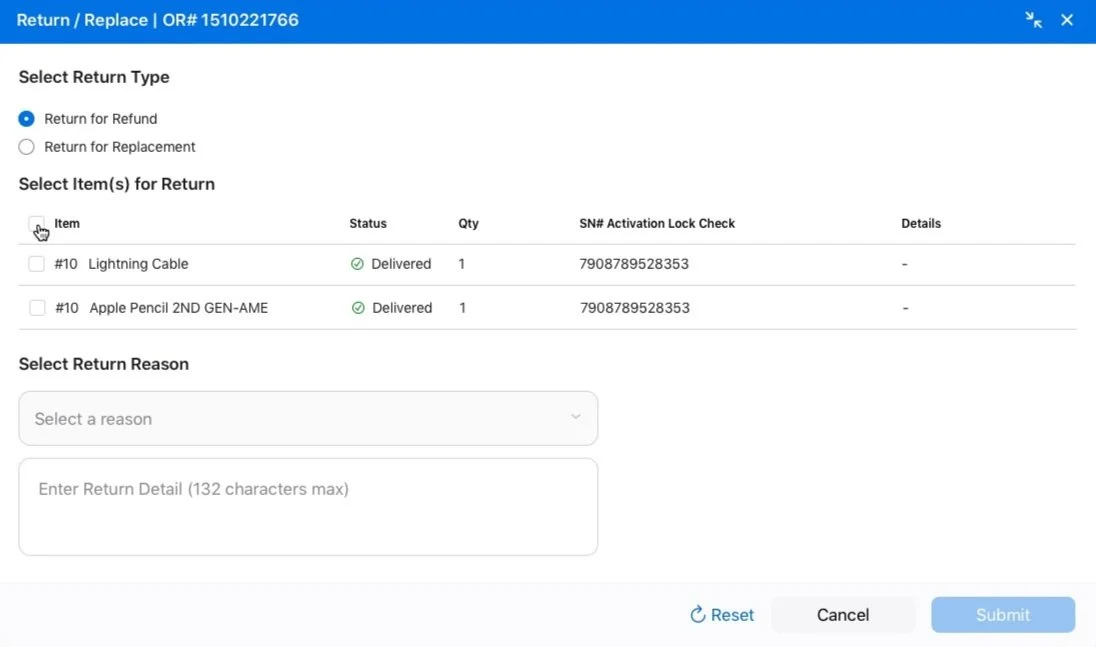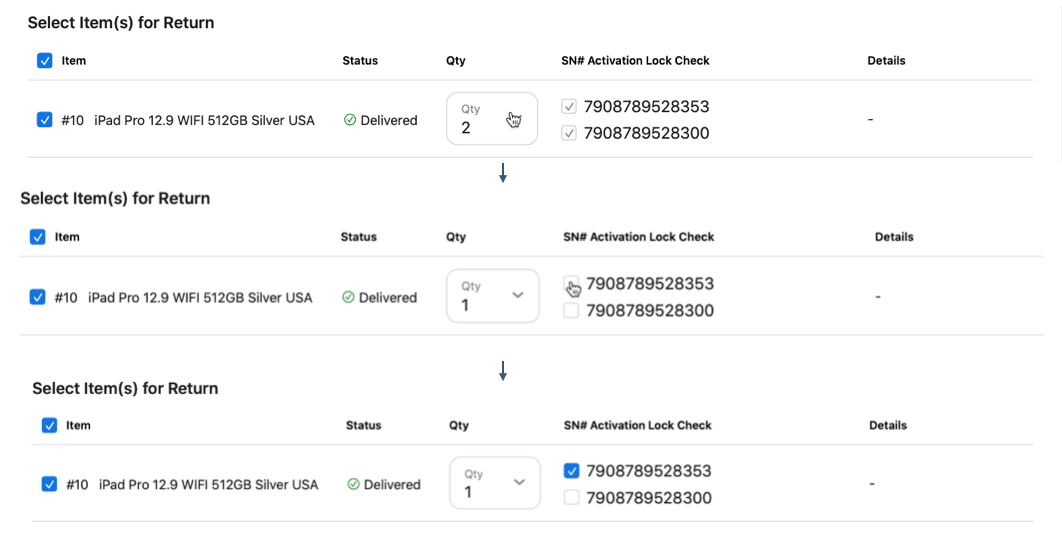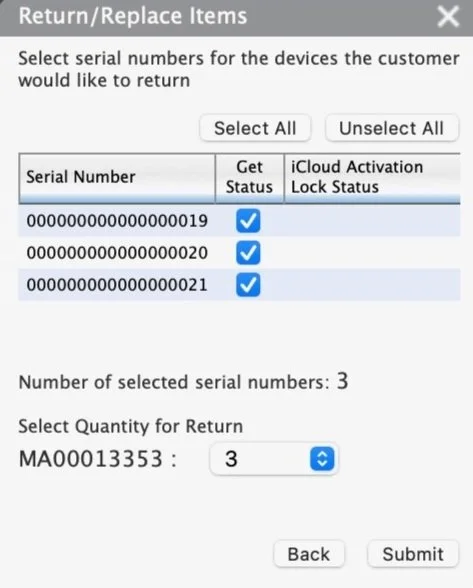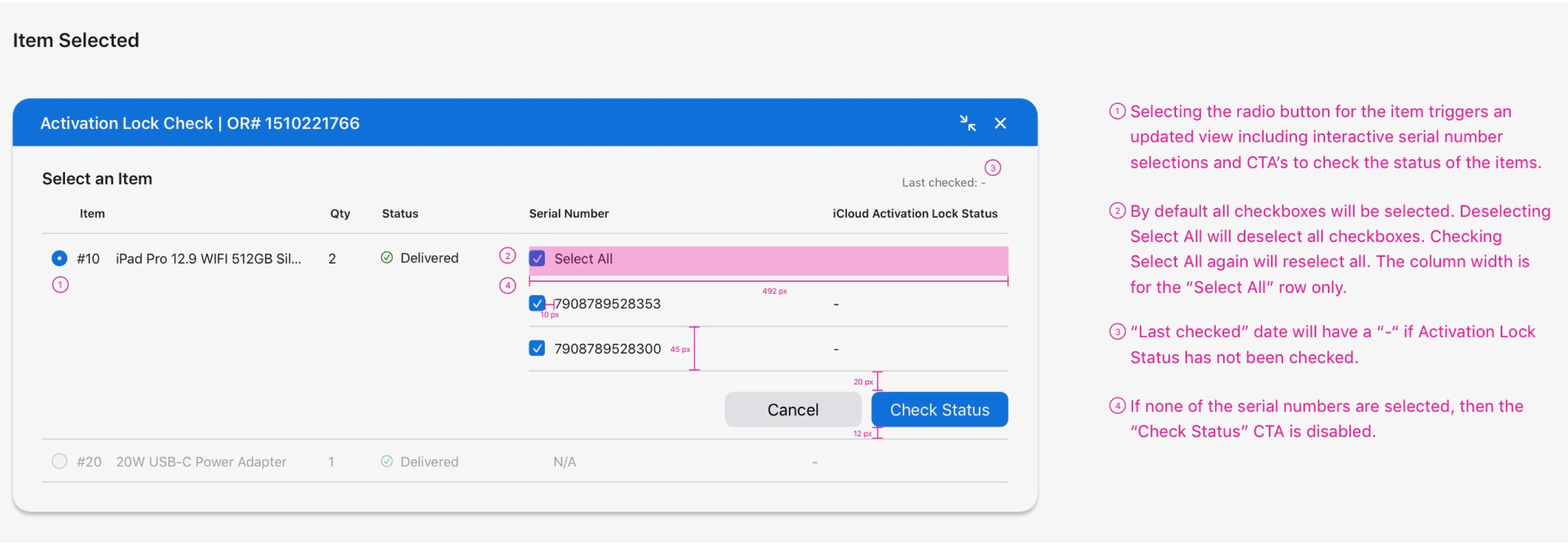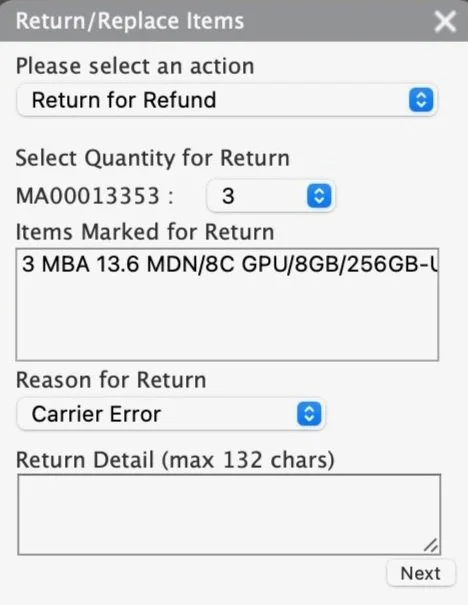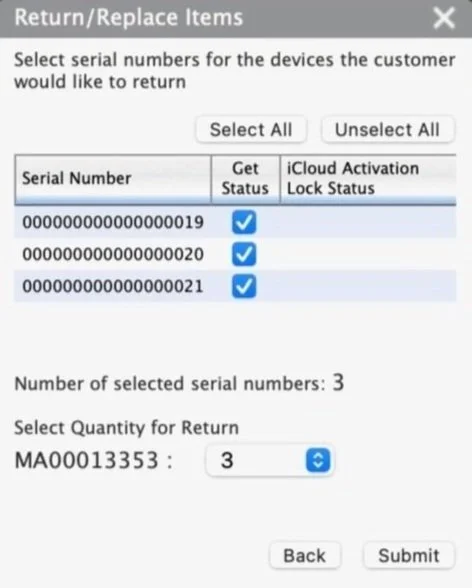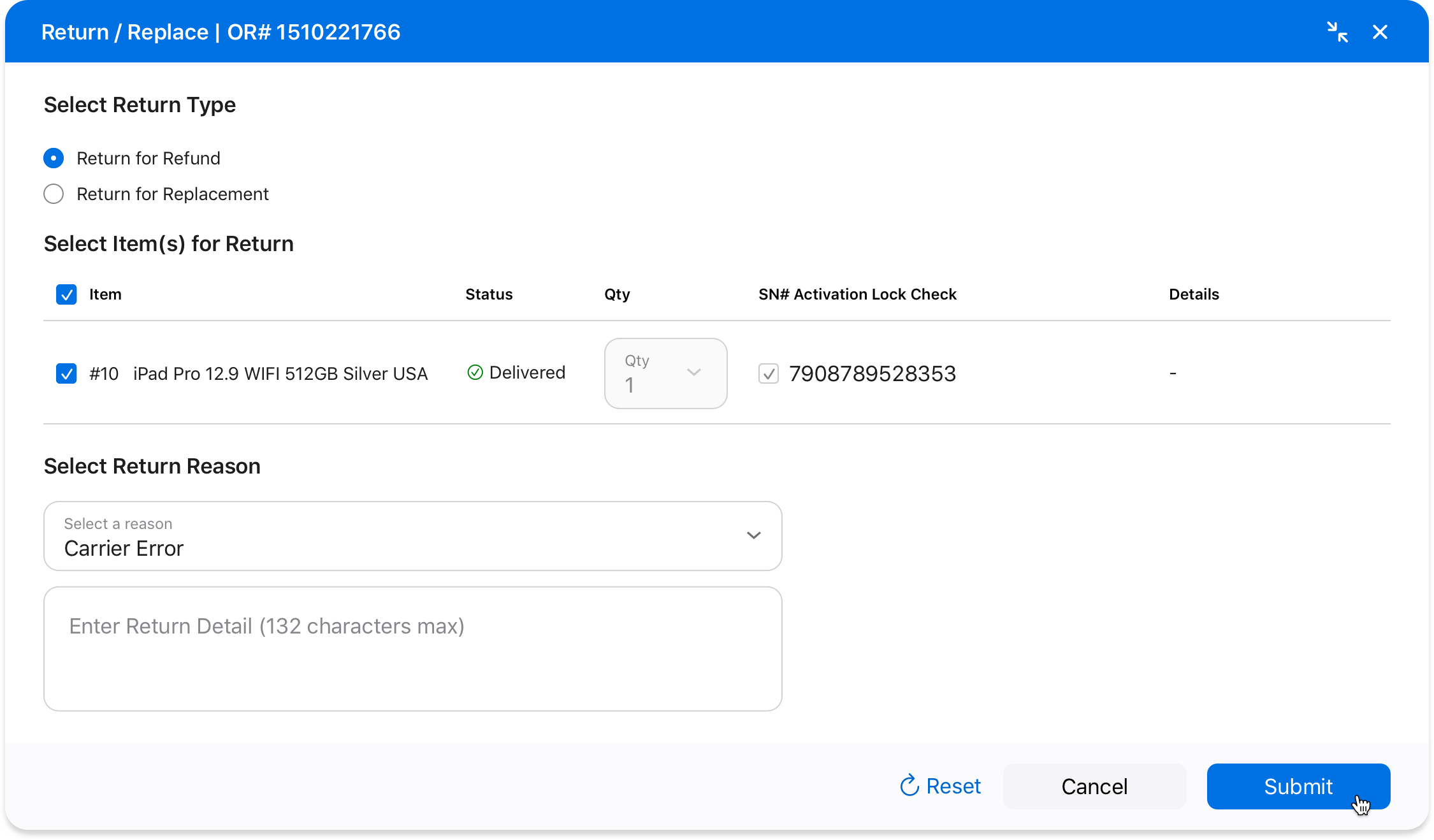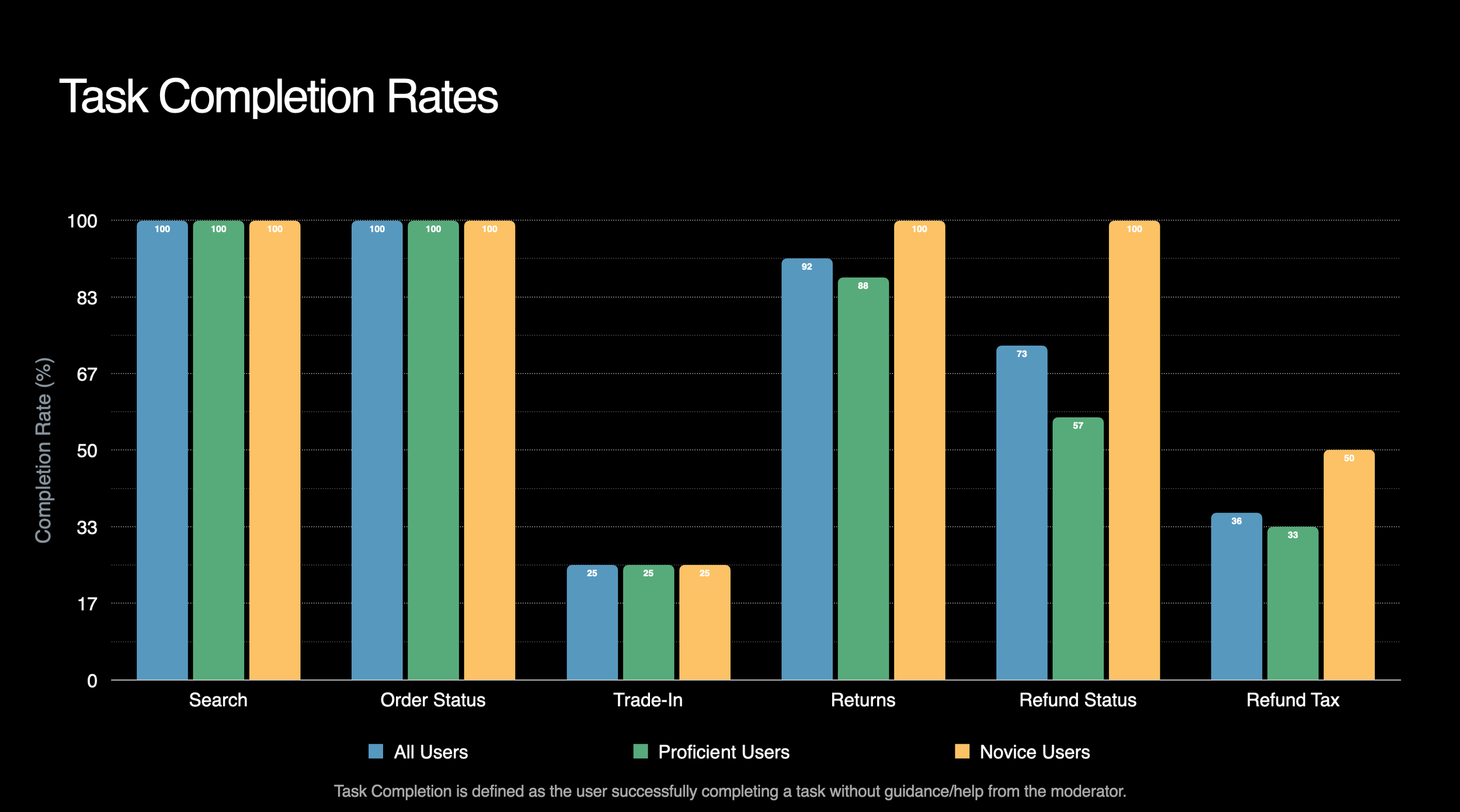Apple Toolbox (ATB) Returns Redesign
Simplifying the return process for online orders within Apple's internal system.
Role
Design lead
Client
Apple
Why redesign returns?
Returns is tied for the #1 most used flow in Apple Toolbox (ATB). Toolbox is Apple’s internal order management system.
2021 Customer Calls
The Basics
Users
Apple Toolbox (ATB) serves global customer service agents, measuring their efficiency and quality. Agents handle tasks like real-time chat, information verification, order locating, and request processing.
Use Cases
Agents primarily handle returns and fulfillment requests, but also handle trade-ins and payments updates.
Pain Points
ATB is difficult to use, with complex navigation and information structure. Returns are time-consuming, and new agents take months to learn the system. This hinders efficiency, impacts performance, and damages Apple's brand.
Goals
Streamline returns to empower agents, reduce handle time, and improve customer satisfaction.
Returns are now easier: select "Return/Replace" from the kebab menu. We simplified the process by removing extra steps and using clear language.
Issue #1:
Action Initiation
Our customer service agents have reported difficulties handling item returns. They find the current process to be time-consuming and filled with unnecessary steps.
Here's the breakdown of the challenges:
Information Overload: The agent needs to search through numerous documents to find the specific one related to the return.
Product Confusion: There might be hundreds of items with very similar names, differing only by color variations. This makes it difficult to identify the exact product being returned as as inaccessible to some.
Invoice Hunt: Multiple invoices might be linked to the customer, and the agent needs to find the correct one relevant to the return.
Unintuitive Interface: The return process relies on an icon to represent the return function, making it unclear and potentially confusing for the agent.
It’s a disaster.
____
In the new design, agents can easily identify the correct documents and initiate a return or replacement. This treatment aims to minimize the steps, helps focus the agent’s attention, and is logically organized. Simple!
The old process was confusing.
Simpler Returns: Entering quantities first makes it easier to initiate returns. You only need to enter serial numbers later, streamlining the process.
The item and quantity selection happens in the fly-in.
Issue #2:
Item + Quantity Selection
Usability testing revealed that agents encountered difficulties selecting the correct items and quantities during the return process.
Previous Issues:
Selecting separate quantities and serial numbers was confusing.
Hypothesis:
Progressive disclosure hides unnecessary details until needed, simplifying the interface.
Return flow streamlined:
Combining three crucial steps streamlines the return process and reduces cognitive load.
Quantity and serial number (if applicable) are automatically retrieved, reducing need for manual input.
This reduces steps for multi-serial number item returns and improves clarity overall.
Issue #3:
Reduce Redundant Steps in Activation Lock Process
Problem:
Currently, there are two ways to check Activation Lock on a return:
A separate check before starting the return process.
An automatic check during the return process.
Specialists prefer the separate check to avoid any surprises later.
Hypothesis:
I considered making the Activation Lock check optional within the return flow itself. This would allow users to see the status before submitting the return.
Justification:
I ultimately decided to keep the Activation Lock check as a separate action. This avoids adding unnecessary steps within the return process itself. It also keeps users focused on the return task and creates a more logical flow.
In the new design, the only place the user can manually check the Activation Lock is in the dedicated widget. This simplifies the process of returns.
In the legacy design, the user had to manually check the Activation Lock before submitting the return, even though the Activation Lock was automatically checked when returns are submitted.
Old Design
Getting started was confusing, and the many steps made it hard for users to complete this key task.
Final Design & Launch
Gone are the confusing steps and frustrating delays! Returning items is a breeze with a clear starting point, step-by-step guidance, and a one-click process. This streamlined approach saves agents time and ensures a smooth return experience.
This version of the design is currently in development will be part of a pilot in 2025.
Testing The Design
I tested our ideas for the new Apple Toolbox design by observing how Apple agents interacted with it in usability sessions. Twelve specialists participated, helping us evaluate the core experience, Returns flow, Payment flow, and Trade-In flow.
Returns had a successful completion rate of 93%. We concluded that the design’s overall structure worked, and specialists commented that “it was so much simpler” and “seems way easier to learn.”
Findings & Follow-Ups
8/12 (66.66%) of users found the design easier to use than the current ATB.
10/12 (83%) of users found the design easier to learn than the current ATB.
5 users, unprompted, said they liked the design.
3 users said that there is too much scrolling across the entire application.
While an interesting finding, the scrolling problem will be tackled as part of a separate project later on because it’s outside the scope of the primary problem we were focusing on.